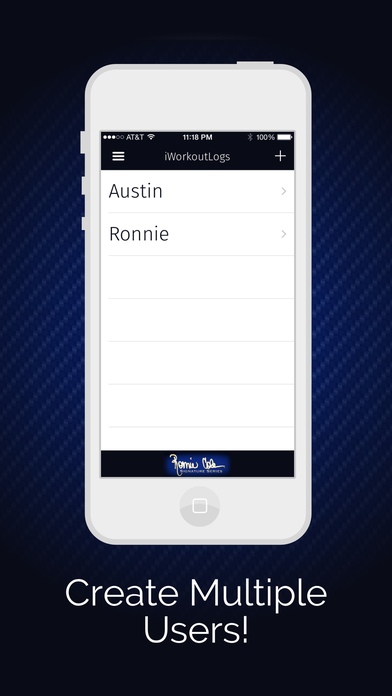iWorkoutLogs 2.5
Continue to app
Free Version
Publisher Description
iWorkoutLogs is transitioning to new app FITCLUB! http://fitclubapp.com Recommended by Ronnie Coleman 8x Mr. Olympia! The simplest workout log on the planet! Incredibly easy to keep track of exercises. An app you can ACTUALLY use while at the gym! It s human nature to complicate things, simple is always better! Stop carrying a notebook and pencil to the gym! This replaces them, and it costs less. Simplicity of app allows for versatile use! Great for individuals and personal trainers! - Features - -Ability to create multiple workout logs for yourself, clients, workout days, and exercises -Each exercise is equipped with the standard old school 5 set weight/rep template -Simple workout log allows for easy to use entering while working out and the flexibility to track your workout how you want -Notepad for each individual exercise to keep any notes you wish -Workout log always shows stats for last time exercise was done -History can be viewed and emailed as csv to keep records (csv can be opened in Excel) *For directions on how to use visit support site http://austingatlin.com/iworkoutlogs.html
Requires iOS 7.1 or later. Compatible with iPhone, iPad, and iPod touch.
About iWorkoutLogs
iWorkoutLogs is a free app for iOS published in the Health & Nutrition list of apps, part of Home & Hobby.
The company that develops iWorkoutLogs is Austin Llach. The latest version released by its developer is 2.5.
To install iWorkoutLogs on your iOS device, just click the green Continue To App button above to start the installation process. The app is listed on our website since 2012-08-23 and was downloaded 4 times. We have already checked if the download link is safe, however for your own protection we recommend that you scan the downloaded app with your antivirus. Your antivirus may detect the iWorkoutLogs as malware if the download link is broken.
How to install iWorkoutLogs on your iOS device:
- Click on the Continue To App button on our website. This will redirect you to the App Store.
- Once the iWorkoutLogs is shown in the iTunes listing of your iOS device, you can start its download and installation. Tap on the GET button to the right of the app to start downloading it.
- If you are not logged-in the iOS appstore app, you'll be prompted for your your Apple ID and/or password.
- After iWorkoutLogs is downloaded, you'll see an INSTALL button to the right. Tap on it to start the actual installation of the iOS app.
- Once installation is finished you can tap on the OPEN button to start it. Its icon will also be added to your device home screen.